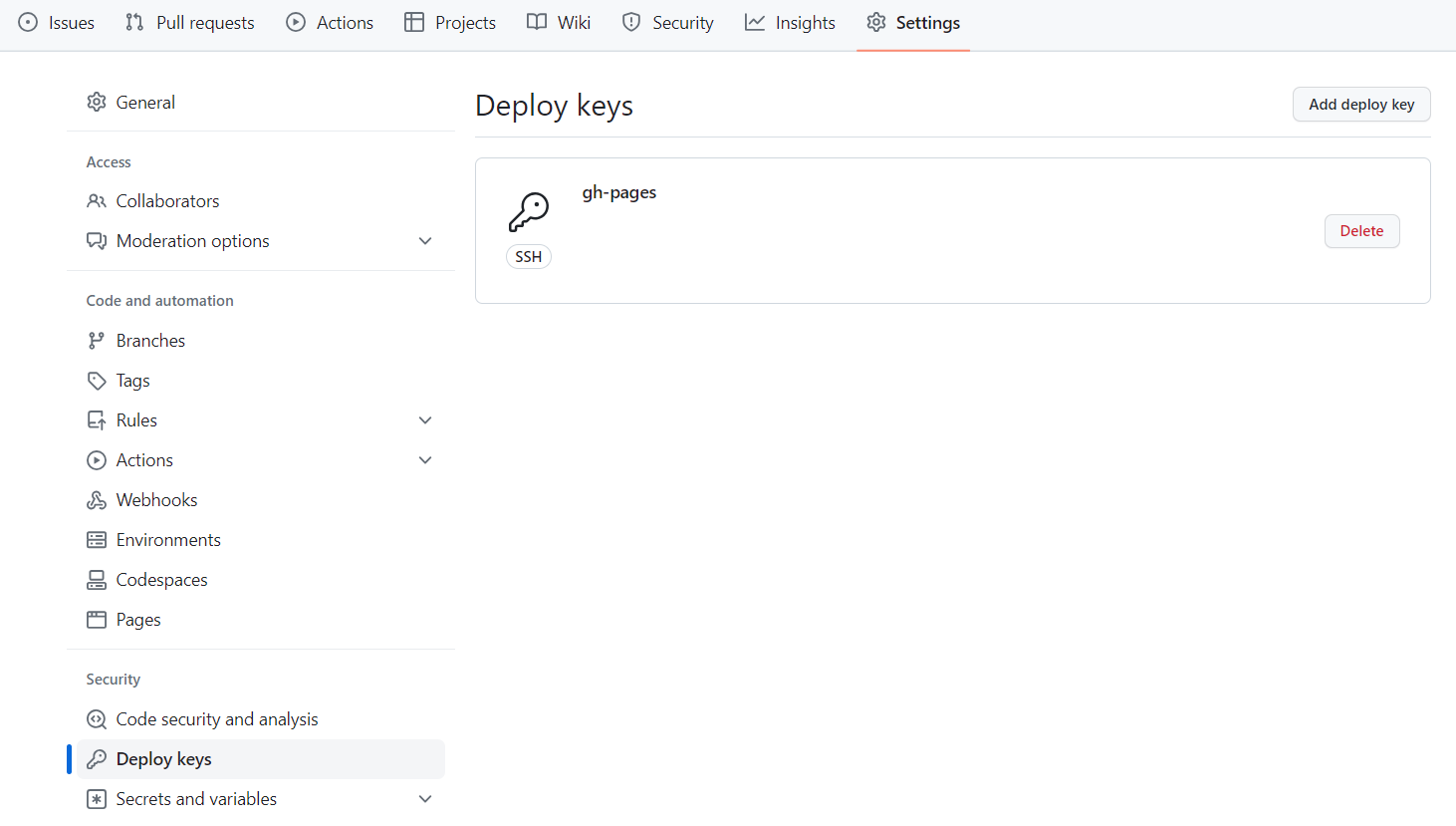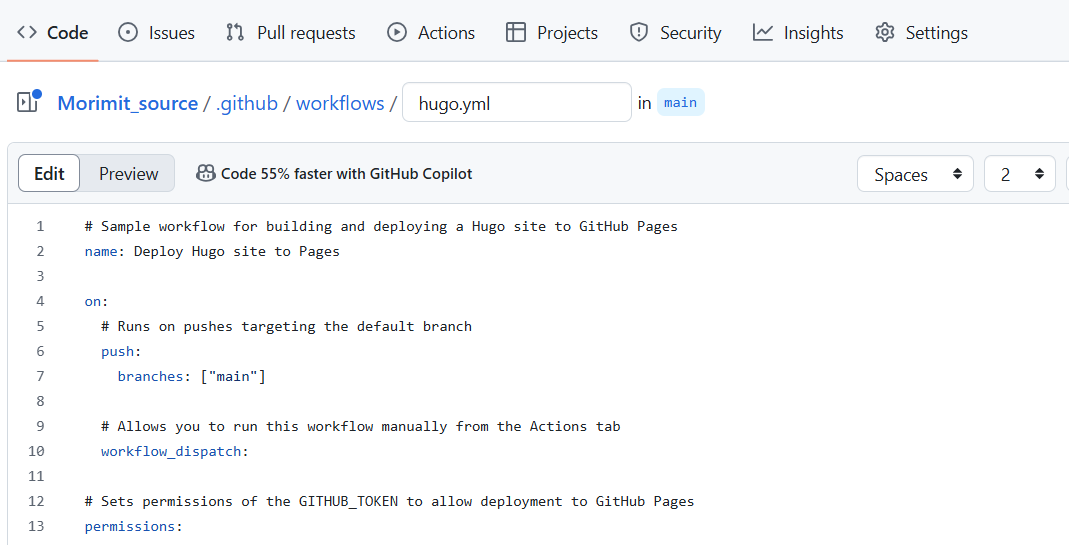Reference
- GitHub Actions 入门教程
- Build Hugo With GitHub Action
- Create and host a blog with Hugo and GitHub Pages in less than 30 minutes
- Creating a personal access token
- 基于 Github Action 自动构建 Hugo 博客 - (lixueduan.com):讲清楚了GitHub Action中的.yml配置文件代码具体是怎样连接GitHub上的两个仓库的
- 折腾Hugo | GitHub Pages | Github Actions自动构建发布免费个人网站 - 知乎 (zhihu.com) :看完就能知道怎么给GitHub上的两个仓库配置公钥私钥
- 使用 Hugo + GitHub Actions 升级博客 // 风行’s Blog (lijingcheng.github.io)
- ssh-keygen 生成密钥
Prerequisite
建立好本地仓库和GitHub的连接:Connect Git to GitHub
Steps
Github Actions是GitHub提供的,使用脚本的大致作用如下:
The GitHub Action is going to grab the content from the
XXX_sourcerepository, build it using Hugo and push the output into theXXXrepository.
创建一个新的SSH密钥对:
1ssh-keygen -t rsa -b 4096 -C "yourmail@mail.com" -f ~/.ssh/gh-pages -N ""
给绑定GitHub Pages的公开仓库添加公钥:
给源码仓库添加私钥:
注意:此 private key 的名称之后要填入 Action 脚本的特定位置。
给源码仓库添加脚本
在源码仓库中找到Actions栏,新建workflow: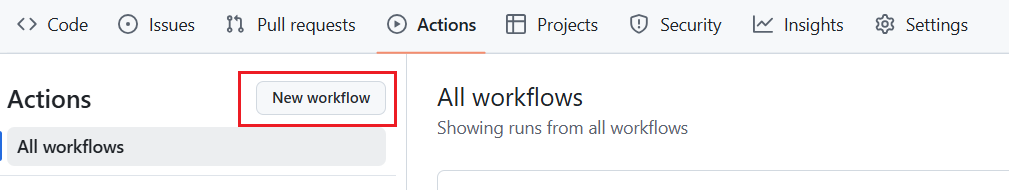
可以直接找到workflow的模板: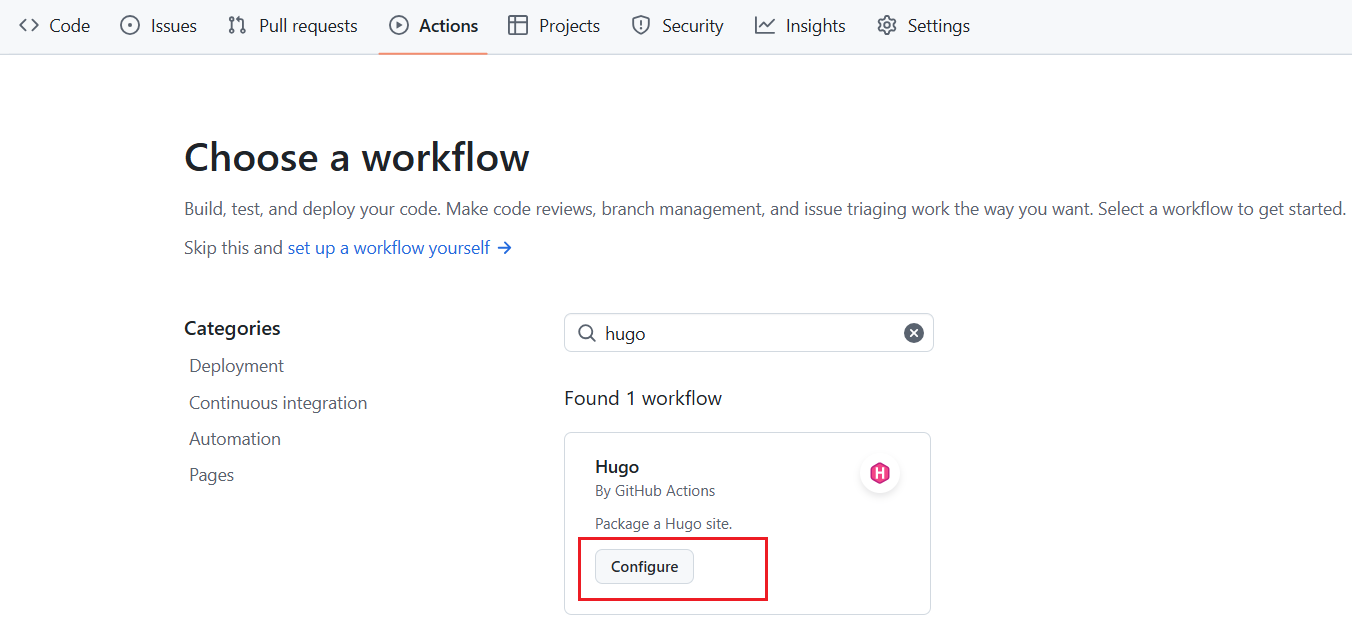
可以在右侧查看actions市场和GitHub Actions的使用文档: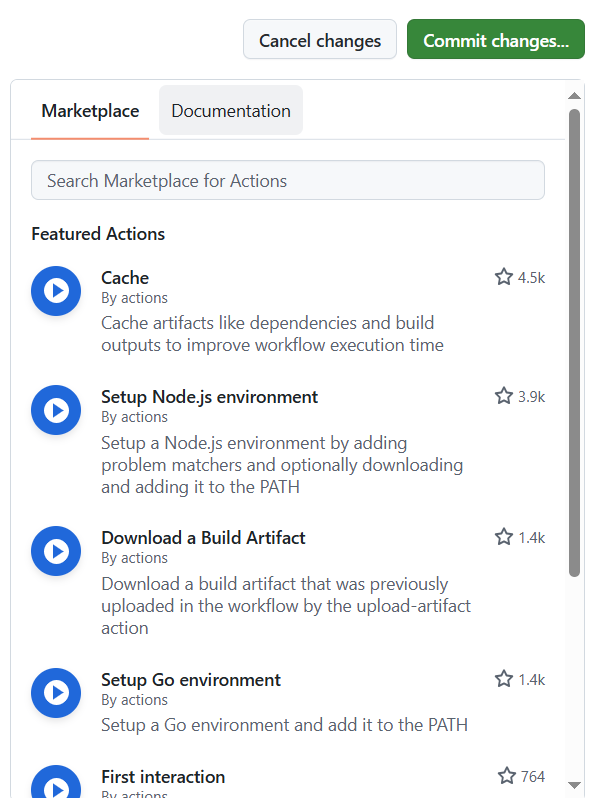
修改脚本内容
一些专用术语:
- workflow (工作流程):持续集成一次运行的过程,就是一个 workflow。
- job (任务):一个 workflow 由一个或多个 jobs 构成,含义是一次持续集成的运行,可以完成多个任务。
- step(步骤):每个 job 由多个 step 构成,一步步完成。
- action (动作):每个 step 可以依次执行一个或多个命令(action)。
脚本内容修改如下:
1name: Deploy Hugo Site to Github Pages on Main Branch
2
3# 触发条件是git push
4on:
5 push:
6 branches:
7 - main
8 - test
9
10jobs:
11 build-deploy:
12 runs-on: ubuntu-latest
13 steps:
14 - uses: actions/checkout@v1 # v2 does not have submodules option now
15 # with:
16 # submodules: true
17
18 - name: Setup Hugo
19 uses: peaceiris/actions-hugo@v2
20 with:
21 # The Hugo version to download (if necessary) and use. Example: 0.58.2
22 hugo-version: '0.108.0' # default is 'latest', better use your local development version
23 extended: true
24
25 - name: Build
26 run: hugo --minify
27
28 - name: Deploy
29 uses: peaceiris/actions-gh-pages@v3
30 with:
31 deploy_key: ${{ secrets.ACTIONS_DEPLOY_KEY }} # 这里的 ACTIONS_DEPLOY_KEY 则是上面设置 Private Key的变量名
32 external_repository: Morimit/Morimit.github.io # Pages绑定的远程仓库
33 publish_dir: "./public"
34 keep_files: false # remove existing files
35 publish_branch: main # deploying branch
36 commit_message: ${{ github.event.head_commit.message }}
- 注意:
publish_branch要和该仓库绑定GitHub Pages的发布branch相一致 - 上面的步骤完成后,每次从本地git push源文件到GitHub都会触发GitHub Actions脚本把
./public文件夹更新到GitHub pages。